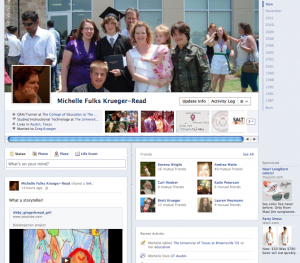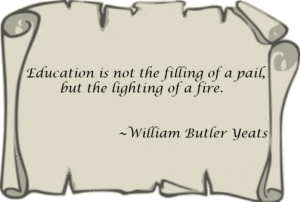
Here is a thought: Let’s focus on education as a personal journey.
Each year the New Media Consortium publishes information regarding trending and predicted future technology by both K-12 and higher education. This year, apparently, they are also discussing solvable, difficult, and “wicked” problems faced by educators attempting to integrate technology in teaching and learning. Today, the Center for Digital Learning wanted to discuss three of the anticipated highlighted constraints stating, “Three major challenges threaten to hinder education technology adoption in K-12 schools.” These include:
1. Personalized learning (solvable)
The CEO of the NMC believes solving this issue is as simple replicating existing personalization models.
2. Privacy concerns (difficult)
The CEO describes this as a problem that could be solved by adopting “reasonable policies that open doors to students.”
3. Relevant formal education (wicked)
Knotty challenges such as how to make education relevant for students don’t have many answers, and that’s why they’re classified as “wicked.” In higher education, conversations about relevance come down to the cost of a degree. But in K-12 education, conversations are more complex and involve wrestling with the purpose of school, Johnson said.
I don’t believe this article was meant to be used as a resource for addressing any of these challenges, which is good because it doesn’t. In my opinion, it doesn’t even do an adequate job of describing them.
For example, personalized learning can mean a couple of things including using computer-based learning (CBL) software and learning analytics software to match students to their particular skill sets in any given discipline or discipline topic. These CBL programs have been around for years. I was using Josten’s version of it back in ’98. We had five windows-based computers in the back of the room and we rotated through them during centers. For some, it makes a pretty nice baby sitter. The students get on, answer a few select questions from which the computer assigns them a starting point for lesson progression; assessments are provided and grades automatically taken to be used (or not) by the teacher. Very little interaction with the teacher is needed as it all occurs with the computer program. On the other hand, if used responsibly, these programs can assist teachers in identifying specific issues and areas for growth.
The other idea of personalized learning is similar, but more interpersonal. The student and teacher set goals and choose strategies for learning. The student masters his/her own learning by having choice and autonomy. This is scaffolded by the teacher and slowly released to the student. It is both personalized (e.g., Jenny’s learning) and differentiated (e.g., Jenny’s is different from Bobby’s). That doesn’t necessarily mean the students aren’t both studying geometric shapes, but perhaps Jenny is learning about the attributes that make a shape, while Bobby is focusing on identifying shapes. Personalized learning is highly student-centered.
How can implementing personalized learning strategies be an issue related to technology integration? Technology, particularly computers and the Internet, make personalization easier by providing tools for learning and gathering seemingly endless information and resources, not to mention potential access to experts, from the Internet. In fact, I believe a teacher’s biggest challenge would be TMI syndrome (too much information). Well, that and safety concerns. Therefore, a teacher should have some preselected options.
The challenges more specifically lie in the very reasons why educators have a difficult time with student-centered learning. From my experience, I find that there are 3 reasons why teachers have a difficult time using student-centered teaching approaches:
* They weren’t raised or trained that way and thus traditional methods are engrained;
* They have a difficult time letting go of the “expert” role, aligning expertise with authority–you’d have to be an expert in literally everything to fully embrace student-centered, personalized learning as a teacher holding traditional learning philosophies;
* They are constructivist in thought and would prefer to use student-centered approaches but time and demands (such as preparing for standardized testing) interfere.
Many of my observations are supported by research. For example Pederson & Liu, 2003, Ertmer, 2005, and Gillies, 2007, among many others, discuss similar constraints and barriers for teachers ‘being’ student-centered in their teaching and learning approaches.
The CEO is correct about privacy concerns, although I’m not sure exactly what he means by opening the door to students. So that??? Anyway, by law, students have a right to privacy, meaning their grades and the work they produce are between them and the teacher (and their parents if minors). Policies should be created to address issues of others having access who do not need access and to prevent hackers from accessing. (Does this really happen a lot?). And the concerns must be taken seriously by all schools and educators because just as I asked if hacking into student records is a big problem, the possibility does exist. Also, by absentmindedly using just any app on the Internet, students are exposed to others, and that could violate their right to a “safe” learning environment. Solutions already exist. Google Apps for Education is one solution many are adopting in order to provide private learning environments for their institutions where students can communicate, collaborate, and create.
Finally, the “wicked” (nearly impossible to solve) challenge of making education relevant? It is NOT solved by justifying learning with obtaining a degree. However, this relevancy problem is often solved when #1, personalized learning, is solved. When students are given choices they begin to own their learning, thus making it relevant. When students can make connections to themselves, their dreams, their goals, then learning becomes more relevant. But then the purpose of education all together is raised by the author when she quotes Jim Vanides from HP:
Relevant education is tough because technology, careers and jobs change so quickly. Even after students graduate, they have to work hard to keep their job skills up with the times, said Jim Vanides, global education program manager for HP, which funded the Horizon Project’s research.
“It’s a moving target,” Vanides said, “and the target that’s moving is accelerating.”
Again, this relevance concern is solved when we embrace and utilize student-centered and personalized learning. Students become motivated and develop skills for self directed learning, becoming a “life-long learner.” K12 and college isn’t supposed to be about learning a specific trade (like Trade or Vocational Schools), it is about developing skills and a foundation for ongoing, self-directed, “lifelong” learning. No professional should exit school, get a job, and then learn nothing else about his/her profession. This is the professional development for teachers that is also common among many other professions including law, medicine, and business.
Now maybe I’m oversimplifying this. But it seems to me that 2/3 of the challenges examined in the article are in fact solvable by one thing: a shift in the way we view education. Rather than education being a one size fits all solution, education should be considered a personal journey not to be measured against others but against self and self’s goals. K-12 students, of course, have certain foundational skills (i.e., reading, writing, math, science and social studies concepts, etc.) that are needed to be productive members of society. If they are taught that through as much choice on their part as possible, making learning personal and relevant, they will become life-long learners. They will also have been taught the skills needed to be self-directed in their own learning. College degrees lay thicker foundations.
I’ll go out on a limb here and say, these issues don’t challenge technology adoption as the article suggests. In fact, some could say technology is a part of the solution.
“Education is not the filling of the pail, but the lighting of a fire.”
~William Butler Yeats
Let’s stop smothering the fire.
http://www.centerdigitaled.com/news/3-Significant-Challenges-in-Education-Technology-Today.html
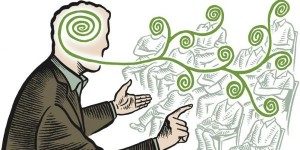
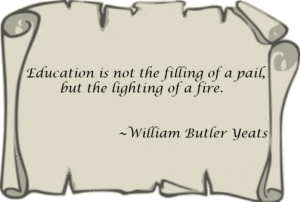

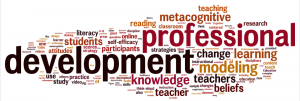 I’m happy to report that after a year plus long process, I have submitted all five chapters of my dissertation to my co-chairs for review. I know some changes will be forthcoming, but this is a moment to celebrate in my eyes. Here are three word clouds I created in Wordle to illustrate my writing. It truly captures the essence of what I wrote. With the exception of the “instructional design” aspect, as I suppose I didn’t use that particular phrase often. It is however, an online professional development, and it is about using the element of modeling for developing metacognition in the design of that professional development to facilitate teacher change in their knowledge, beliefs, attitudes, self-efficacy, and practice. I think that is captured. Below are a couple of other options. Gotta love Wordle!
I’m happy to report that after a year plus long process, I have submitted all five chapters of my dissertation to my co-chairs for review. I know some changes will be forthcoming, but this is a moment to celebrate in my eyes. Here are three word clouds I created in Wordle to illustrate my writing. It truly captures the essence of what I wrote. With the exception of the “instructional design” aspect, as I suppose I didn’t use that particular phrase often. It is however, an online professional development, and it is about using the element of modeling for developing metacognition in the design of that professional development to facilitate teacher change in their knowledge, beliefs, attitudes, self-efficacy, and practice. I think that is captured. Below are a couple of other options. Gotta love Wordle!