The following are interactive and/or collaborative pieces I have created for faculty development and the courses I teach using the free online creation application, H5P. H5P is a robust activity builder! There are also some examples from Google, Articulate Rise, and Padlet. These are best viewed in full screen.
Articulate Rise: Copyright & Creative Commons in Higher EducationArticulate Rise: Writing Bloomin' Learning ObjectivesH5P: ADDIE - Matching questions and keywords to phrasesPadlet: What Makes a Good Online CourseH5P: Tool TypesH5P: Instructional Design: A TimelineClassTools: FEMA Vocabularly CrosswordGoogle Collaborative Drawing: Our Reading StrategiesDesignR (downloadable flipbook) - Lecture Notes - flipbookH5P - Understanding Learner InteractionsUT Dell Med - Crestron Auditorium InteractiveUT Dell Med - Gradescope
This Articulate Rise learning event was created for use in faculty professional development to prepare higher education instructors to plan and teach online courses at Texas State University.
This Articulate Rise learning event was created for use in faculty professional development to prepare higher education instructors to plan and teach online courses at Texas State University.
Interactive activity for FEMA eAcademy trainers to test their knowledge of the ADDIE phases.
This padlet was created for the Active Learning in Large-Enrollment Hybrid Courses faculty development for the Health and Human Performance department, Fall ’19.
An accordion style glossary for students at St. Edward’s University enrolled in the “Communication and Leadership” class.
Timeline of Instructional Design and Educational Technology created for FEMA eAcademy instructors. This timeline is best viewed in full screen.
This crossword puzzle was set up to allow FEMA eAcademy instructors to practice use of their professional development related words.
This is an early collaborative space I created for an online professional development for teacher educators at UT, 2013. 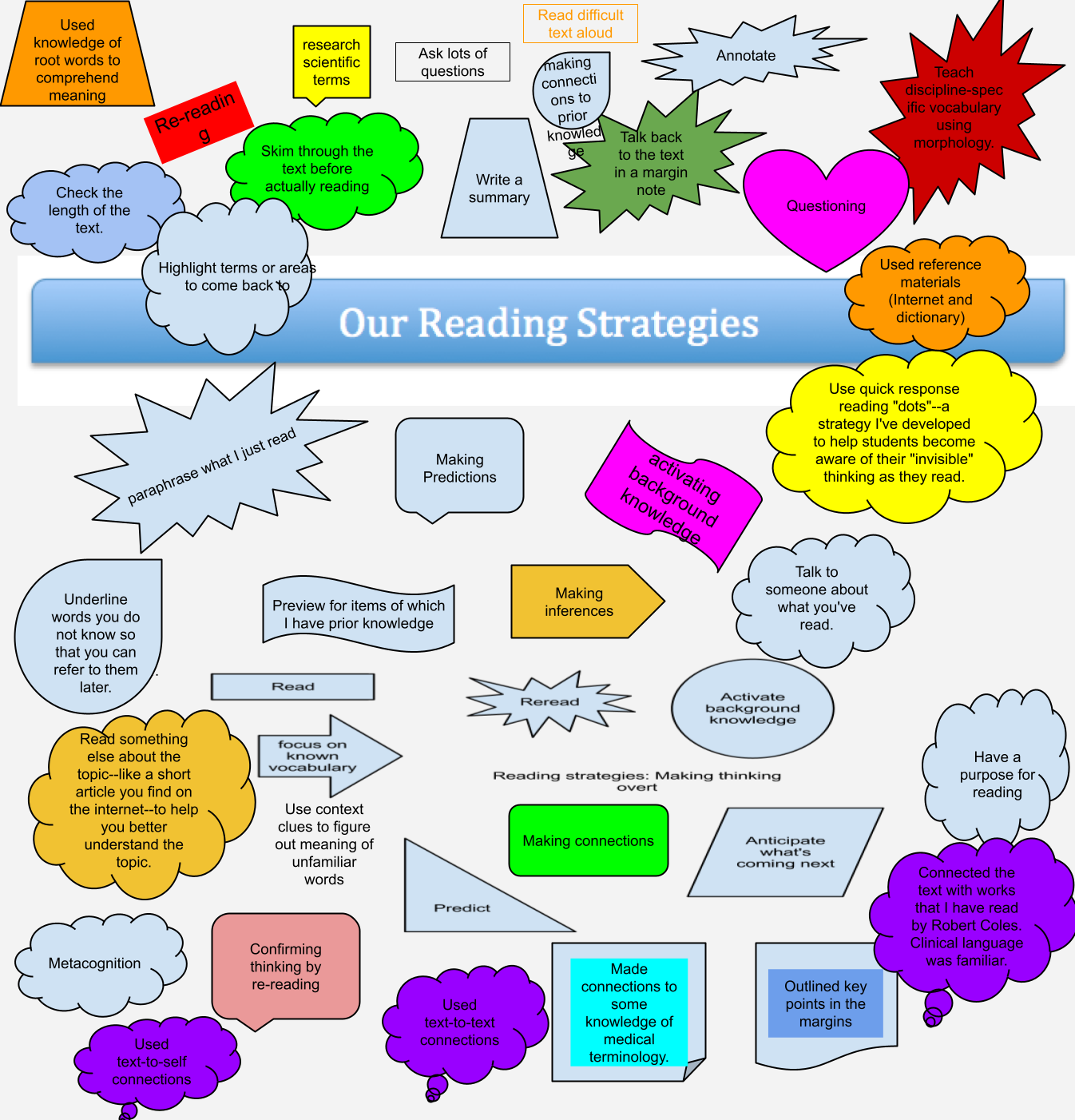
Lecture Notes sample from a SOWK course
Faculty Development course activity
Crestron Controls Training (self) – DRAFT
”
Using Gradescope in Canvas
”