One area of notable concern in preparing instructors to teach online is the importance of attending to copyright. This post follows another by Texas State’s Copyright officer, Stephanie Towery, on how to request permission for use. The piece introduces a tracking worksheet for keeping up with various copyright issues in one’s course.
https://ideabook.wp.txstate.edu/2019/09/09/tracking-copyright/
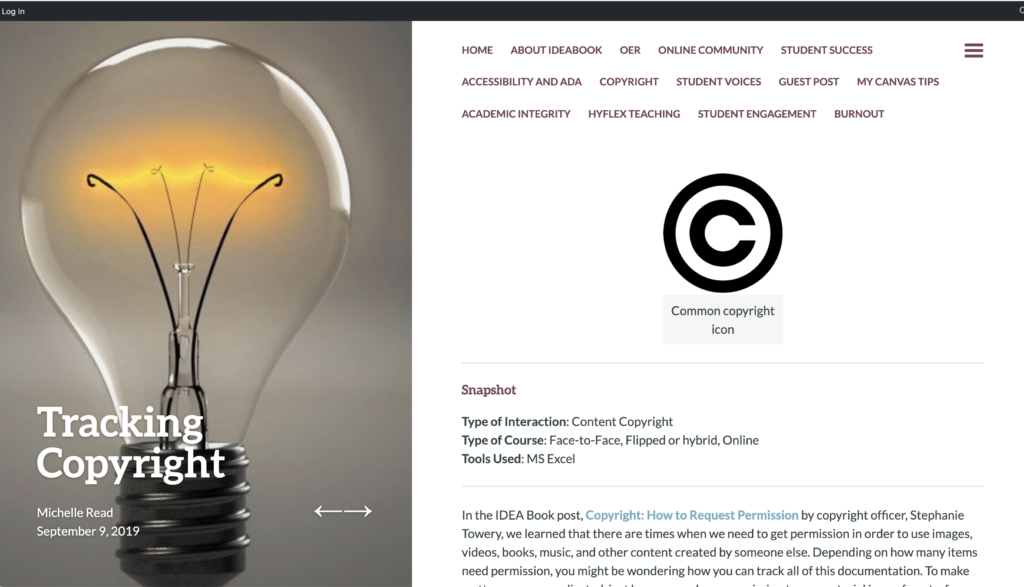
Snapshot
Type of Interaction: Content Copyright
Type of Course: Face-to-Face, Flipped or hybrid, Online
Tools Used: MS Excel
In the IDEA Book post, Copyright: How to Request Permission by copyright officer, Stephanie Towery, we learned that there are times when we need to get permission in order to use images, videos, books, music, and other content created by someone else. Depending on how many items need permission, you might be wondering how you can track all of this documentation. To make matters more complicated, just because we have permission to use material in our face-to-face courses, does not mean that permission automatically extends to online learning environments, such as Sakai or Canvas.
Some instructors avoid dealing with copyright issues by using only public domain or Creative Commons materials or by creating their own resources. However, some courses necessitate use of others’ work. In the Office of Distance and Extended Learning (ODEL)’s faculty development, we ask participants developing courses with us to track copyright for materials used in the course utilizing the following Copyright Documentation Summary Template.
Copyright Documentation Template
The template provides direction and several examples for different types of materials such as student work, graphics, movie clips, images, book chapters, etc. Many opt to include items they created themselves, or items they link to, simply to have a single place to reference should the need arise. In the notes section, the instructor reminds themselves where the permissioned emails, scanned documents, etc. are located. Finally, the copyright documentation can then be saved in the resources section of the course itself. Some instructors opt to move all related files, such as copies of emails, scanned copies of licenses, and the permissioned artifacts, to the resources folder as well. Others try to obtain all permissions via email and create a special folder within their email application to store them.
Make your life easier by tracking all your copyright business for each course in its own copyright documentation summary.
Explore the Copyright Documentation Summary Template by clicking the link below. This will take you to an interactive activity that will help you understand this template better.
This is a wonderful resource, thank you for posting!